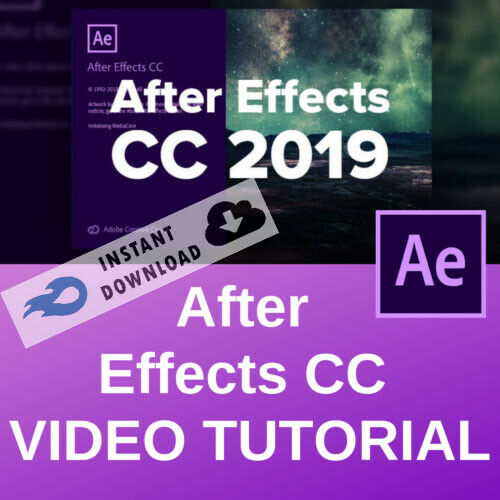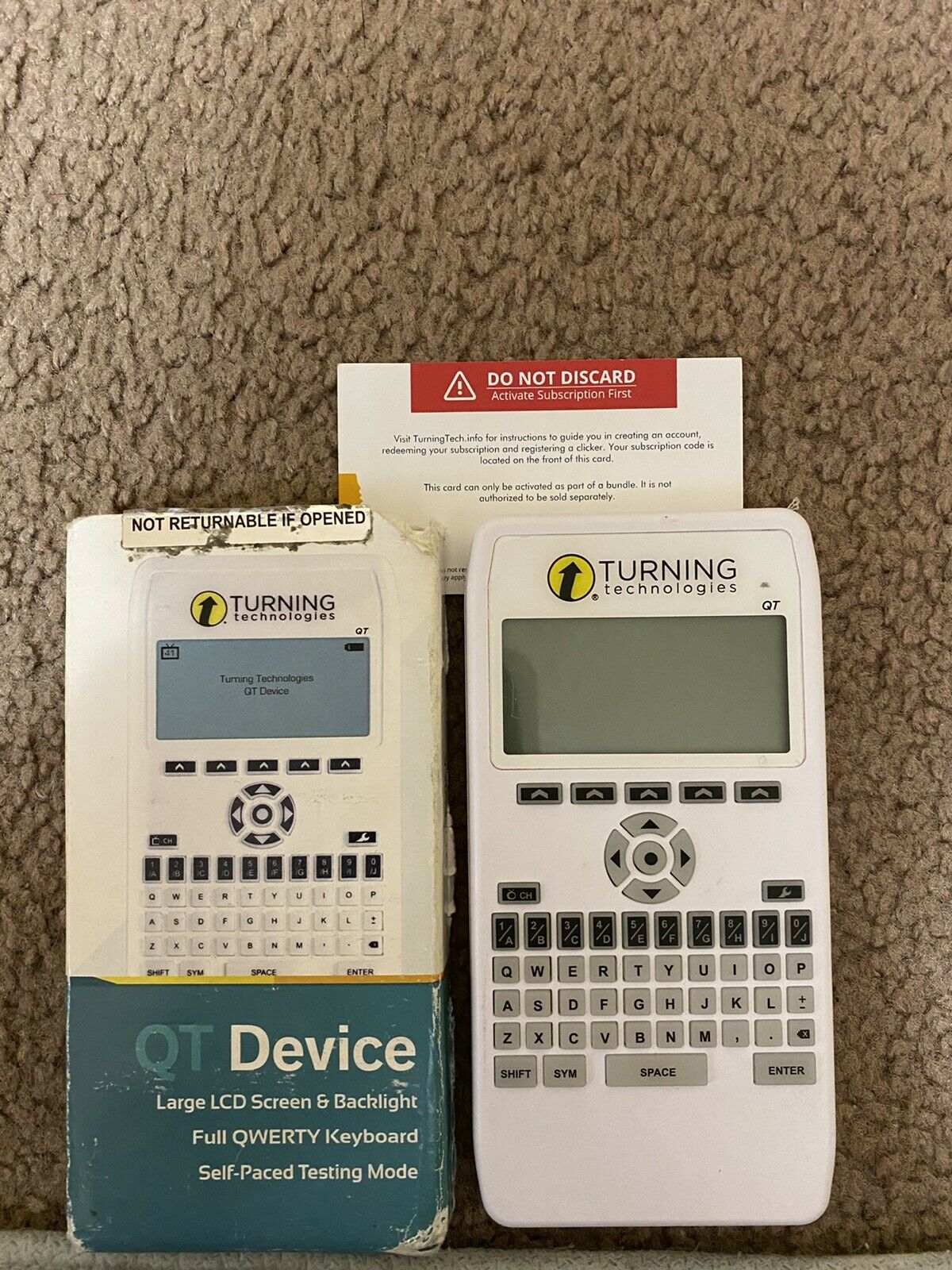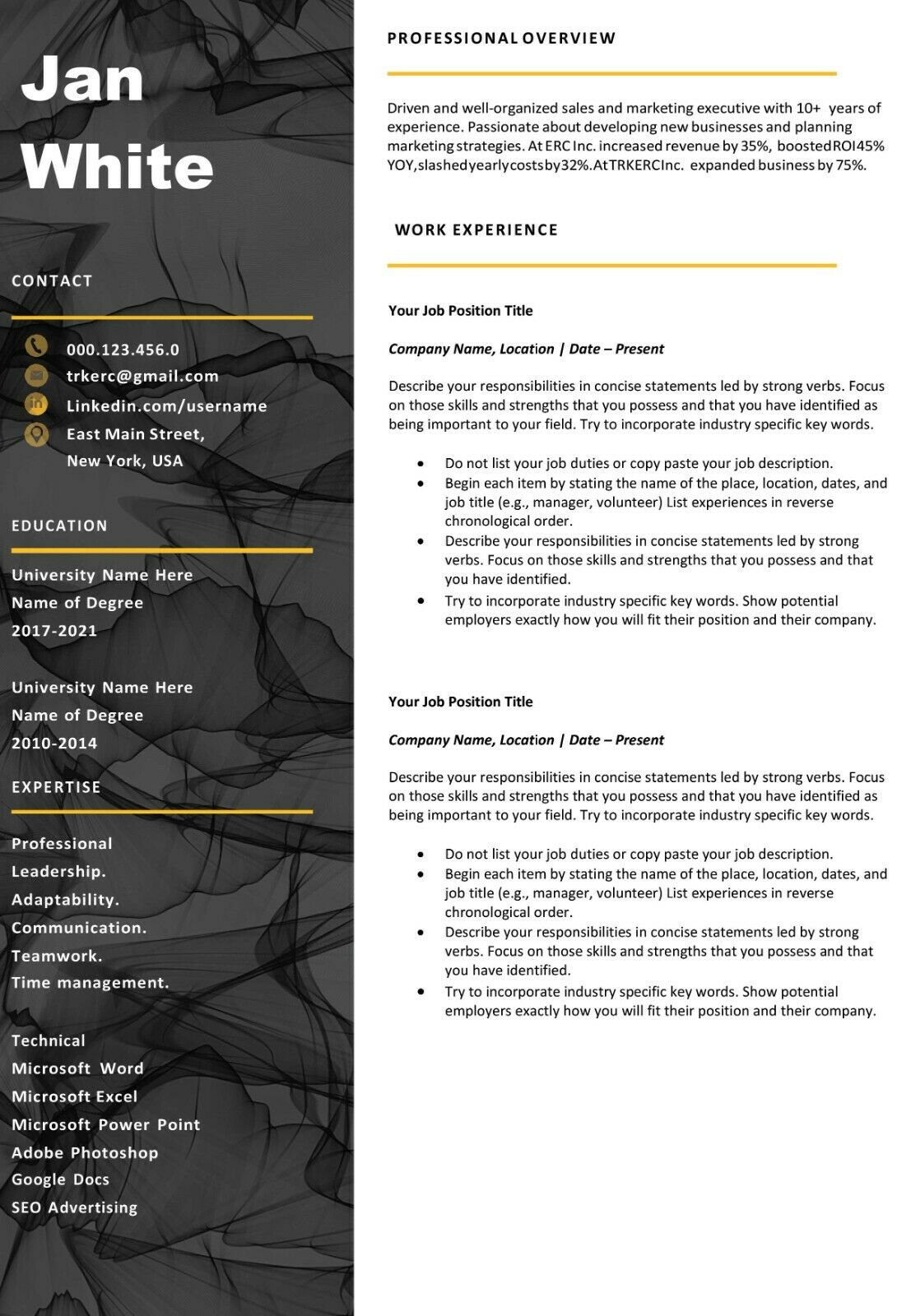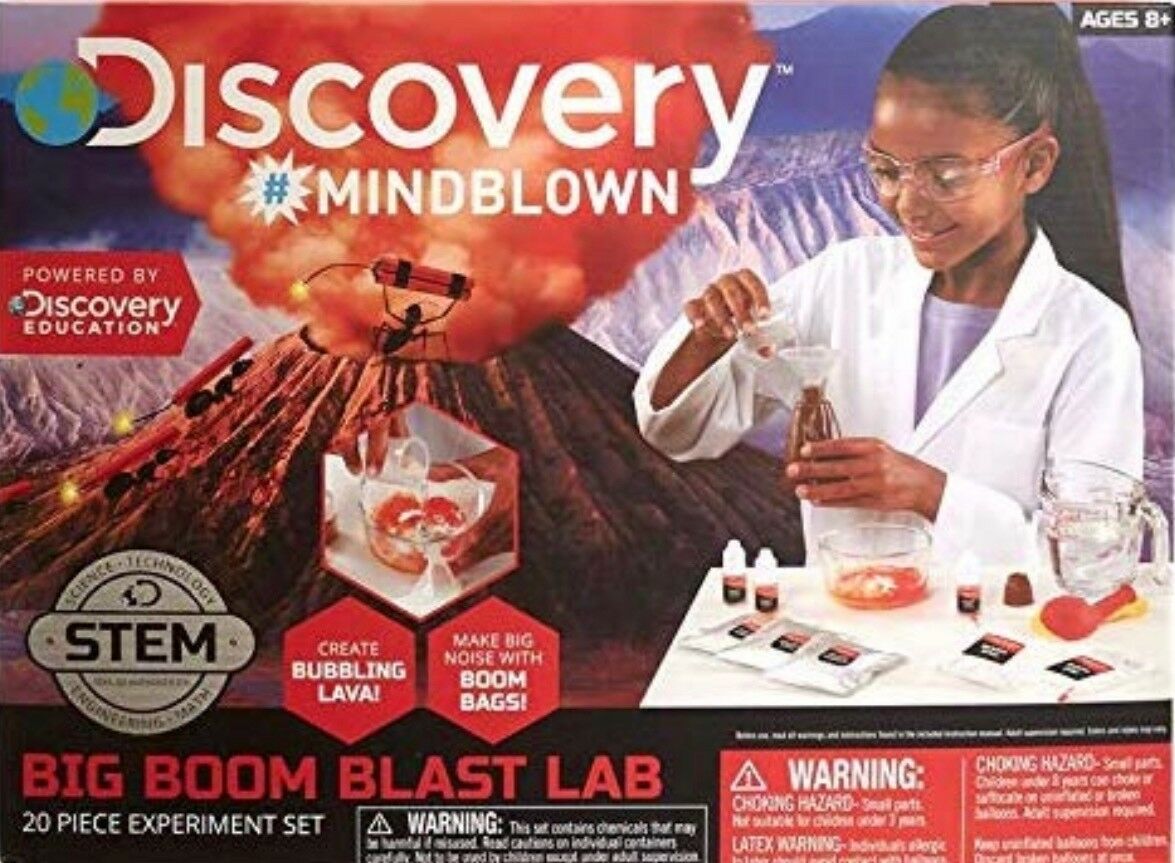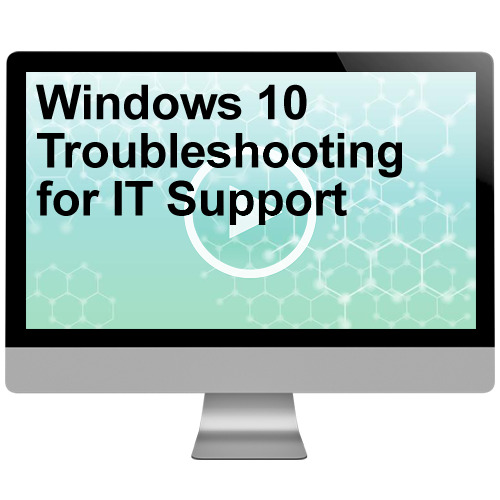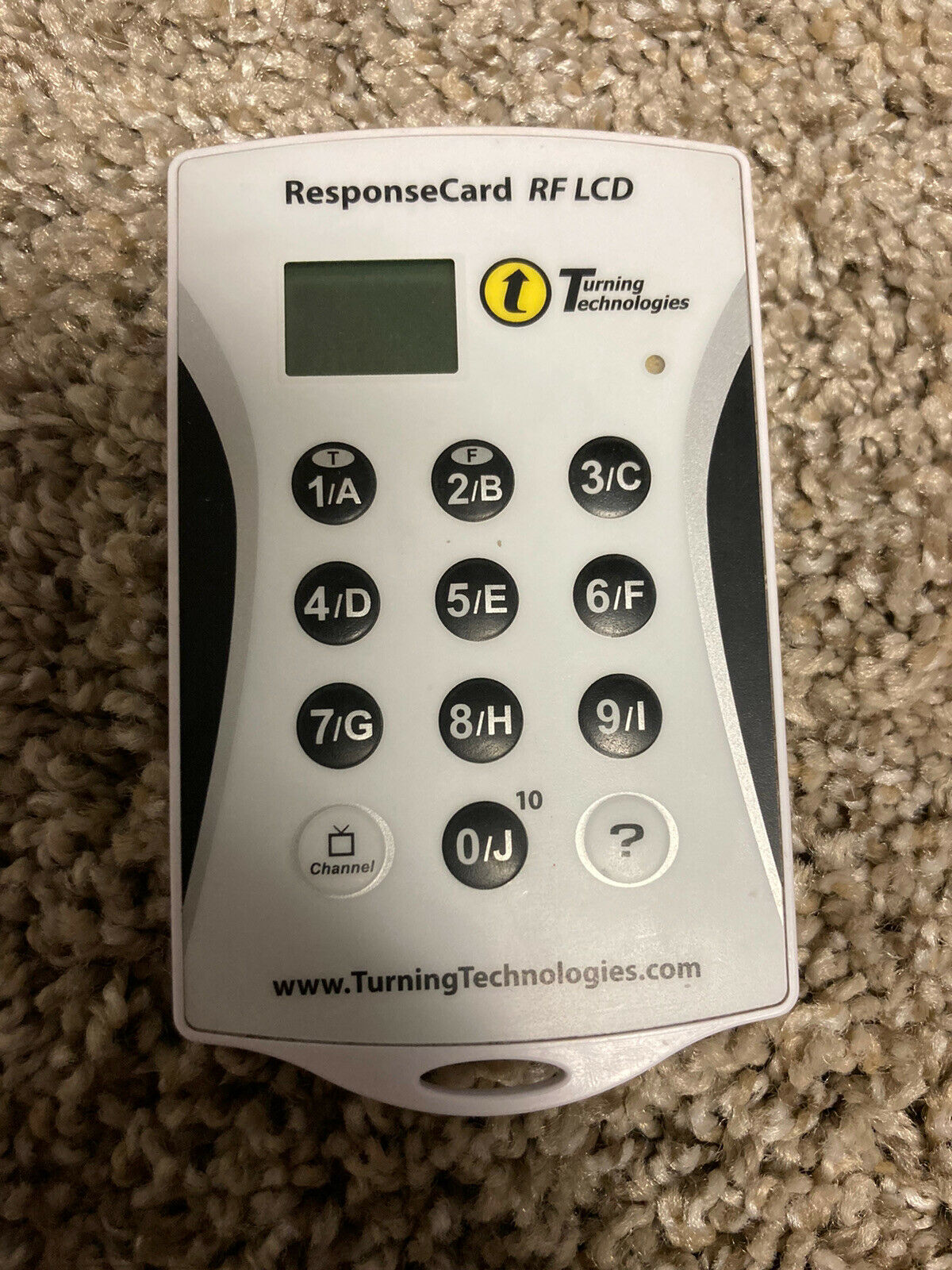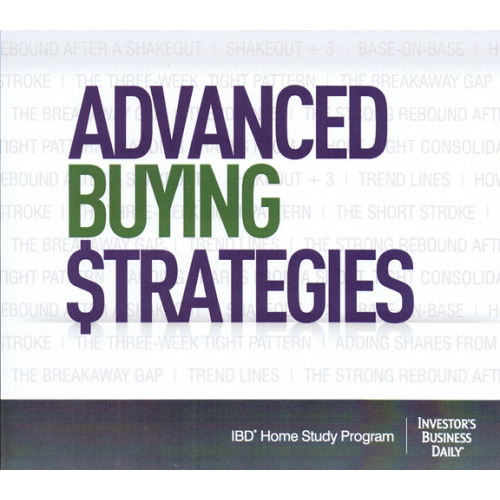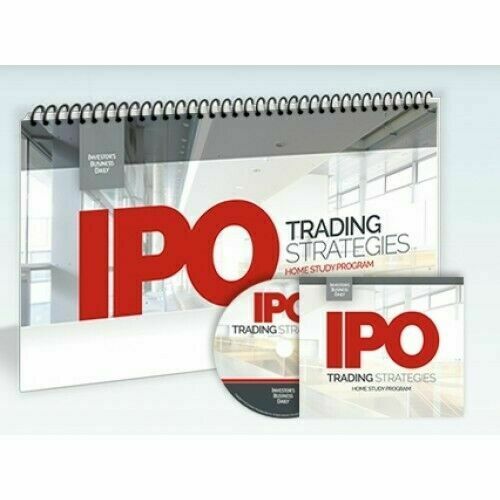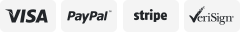-40%
Learn After Effects CC Essential Training- After Effects Video Tutorial
$ 2.57
- Description
- Size Guide
Description
During the last few years, After Effects has grown from a simple software program into an ever-evolving motion graphics ecosystem. New features are being added each quarter and it's getting hard to keep up. This weekly series demonstrates tips, tricks, and techniques to help you to stay on top of the changes and reveals undocumented effects and shortcuts that will blow you away. Learn how to reset tools, control animations, create effects, control layers, fix issues, and integrate with Photoshop, Illustrator, and Cinema 4D. Tune in every Friday for a new tip.00 - Welcome
01 - Animated decorative shapes
02 - Random shapes animation
03 - Fix Photoshop layers
04 - Bouncy animation
05 - Cut out stop-motion animation
06 - Dangerous curves
07 - Reveal layers and melt colors
08 - Track matte with Colorama
09 - Match color and motion blur
10 - Useful utility effects
11 - Morph type weights
12 - Create jumpy characters
13 - Shatter and explode
14 - Changing the default Cinema 4D file
15 - Parenting Cinema 4D files
16 - Extracting Cinema 4D passes
17 - Extracting Cinema 4D layers
18 - Environment options
19 - Easy seamless textures
20 - Creating fan cards animation
21 - Folding elements
22 - Choosing the best color to key
23 - Stabilizing color
24 - Displacement recipe
25 - Render Water